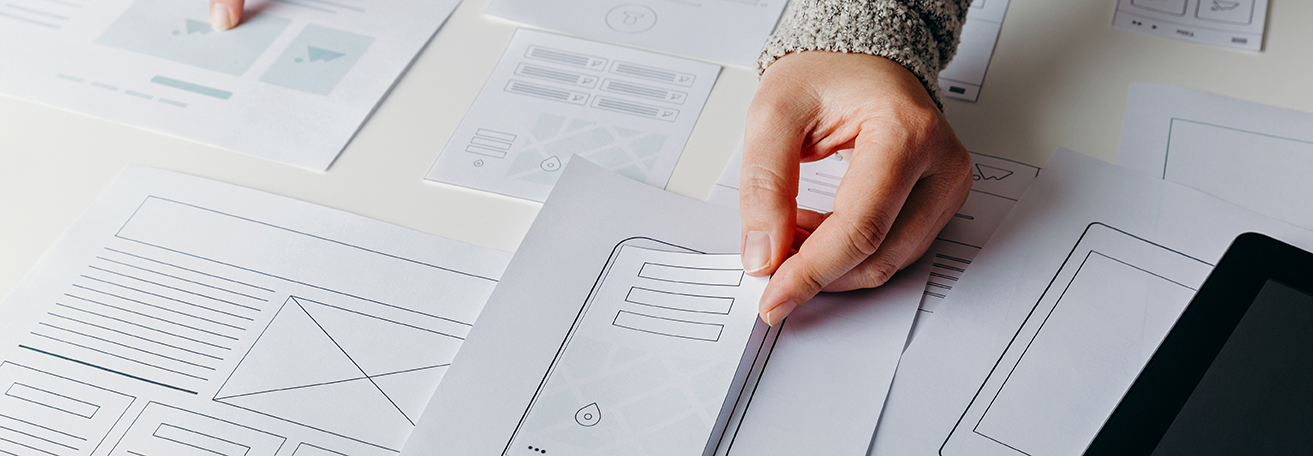
You’ve Got Questions, We’ve Got Answers
The challenges faced with any looming software change can be overwhelming. Recently, I met with representatives of a local information technology center (ITC) to learn about the impact our clients are seeing from the switch to the redesigned Uniform School Accounting System (USAS) and the redesigned Uniform Staff Payroll System (USPS). During this meeting, we gained a better understanding of what kind of impact this transition will have on financial reporting for you. To best explain what we found out, I thought a question-and-answer format might be easiest to explain what you can expect in the coming weeks and months. So without further ado …
Q: Do I have to transition to this new software? And if so, by when?
A: The USAS Redesign live implementation began in 2018 and is being implemented in waves to phase out the old “classic” software. Some of you have already made the transition, many of you have already received an estimated timeline from your ITC regarding implementation, and others may be in the dark as to when this will affect you. The timeline for implementation of your District will come from your ITC. However, estimated dates from the State Software Development Team (SSDT) indicate that the USAS will be fully implemented in April 2022, and USAS Classic will no longer be supported. Additional dates for the implementation of an Accounts Receivable, EIS, EMIS, and Payable module are currently undefined.
Read Also: Risky Business: No Entity Is Immune To Cyber Attacks
Q: What are the main software differences between the Classic and Redesign?
A: Right off the bat, you’ll notice that user interface is different. The redesign has a “Bank Account” option where bank account information can be entered into the software and disbursements can be flagged to specific bank accounts. Also, requirements surrounding vendor information in requisitions and purchase orders has changed to simplify multi-vendor purchase orders. More rigid controls on vendor requirements within the purchase order process can be implemented by the District, if preferred. Additionally, Districts can have multiple posting periods open at a time – in other words you will not need to close out before opening the next reporting period, though it’s our recommendation your close-out procedures continue to be performed timely.
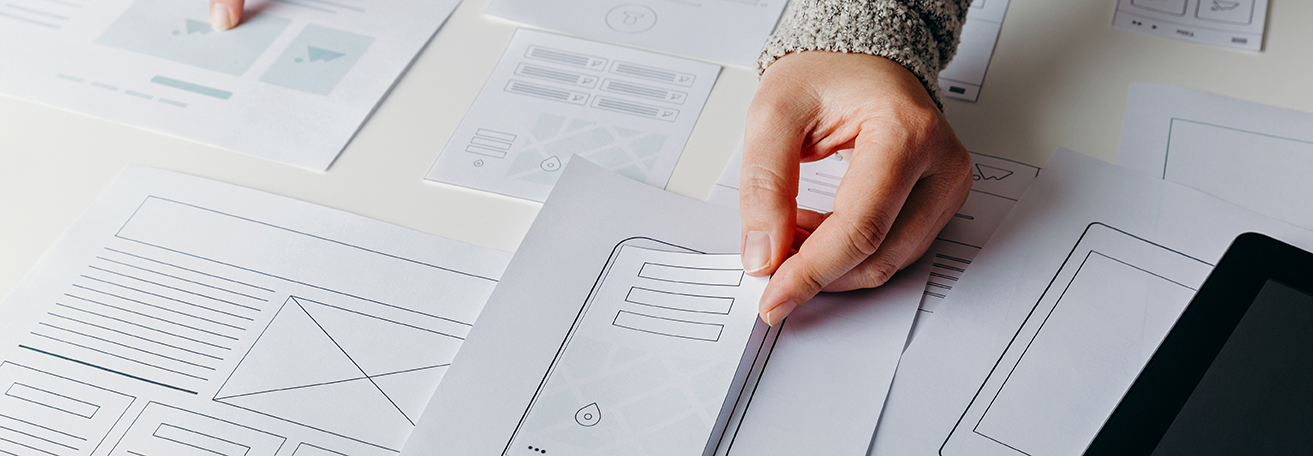
Report titles will change, they’ll look different on the surface, and data from reports can be sorted, filtered, and tailored to the District’s needs. Reports can be easily exported to PDF, Excel, and other formats.
Q: What types of reports will I have access to?
A: When running reports and queries, the Districts have customizable grids that will allow for more manual input options. Additionally, report criteria can be saved and recalled later. The Districts also have the option to create “custom fields” for information that was unavailable in Classic USAS. When it comes to the traditional USAS reports that you’re used to (i.e., the REVSUM, BUDSUM, APPSUM, FINSUM, INVLST, PODETL) these reports will all be available in the redesign. Similarly, comparable reports are also available within USPSr for payroll. The main differences? Report titles will change, they’ll look different on the surface, and data from reports can be sorted, filtered, and tailored to the District’s needs. Reports can be easily exported to PDF, Excel, and other formats.
Q: Will my third-party software be compatible with the redesign?
A: Generally, yes.
Q: What about EIS reporting? And EMIS Reporting?
A: EMIS reports from the redesign have an extraction format that is compatible with EMIS reporting, including the EMIS-R. In regards to inventory, the SSDT team is currently working on an upgraded inventory module that will be implemented into the redesigned software. The completion on that module isn’t expected until 2021. However, USASr reports are compatible for EIS reporting. More information on these modules are expected to become available as the project continues to progress.
By: Jennifer Kasserman, CPA (New Philadelphia office)
