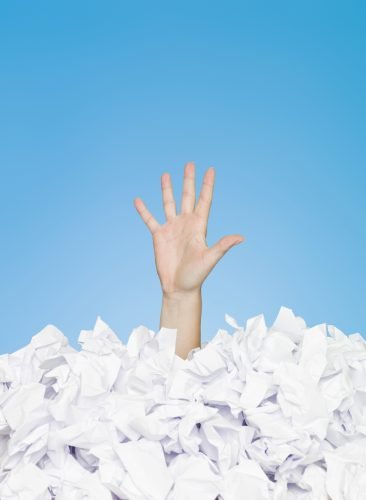
QuickTips: Tips & Tricks For QuickBooks® Success
Piles of paper and unruly receipts make me, and most other business owners, crazy. And because there aren’t even enough hours in the day to tackle our essential responsibilities, good luck finding the time to conquer this accounting clutter.
As you will soon learn, I truly believe in using QuickBooks® to its fullest extent. I mean, the capabilities are already at your fingertips, so you might as well right?!
Well, that being said, one of my favorite QuickBooks features is the software’s scanning and storing capability. Because I always try to use the “one-touch” method, meaning I only touch a piece of paper once before dealing with it right away, QuickBooks is an essential part of my filing process. I can’t even tell you how much time (not to mention sanity) I’ve saved by eliminating the piles of paper. My printer/scanner sits beside my desk in my home office. There are some other easy and inexpensive desk scanners available from Amazon or one of your other favorite office supply store.
Bonus Tip: Because thermal paper receipts fade over time, scanning your receipts into QuickBooks immediately maintains the integrity of the receipt.
Additionally, if you have an external accounting expert working off of a backup, or if they are logged into your system, they can easily follow up with the receipts if they have questions. That said, while the documents will not be viewable in your accountants copy of the software, they will be able to see that a document has been attached. If they need to review the receipt or note, they already know that it exists and that they can ask to see a copy if needed.
Of course paper invoices aren’t the only things standing in the way of achieving a well-organized work space, email invoices and notes are also vying for our attention. Happily, with a few clicks of the mouse, you can put these essential documents in their appropriate spots in QuickBooks as well.
Bonus Tip: QuickBooks Online has a document center too. There are also third party apps that can easily snap a pic of the receipt from your phone and upload it automatically into your QuickBooks Online account … but this another tip for another time.
Because my husband uses our QuickBooks software as much as I do, embracing these simple organization tips ensures that he won’t have to go rooting through filing cabinets or stacks of papers to find a past invoice or even his notes from a project. Instead, he will always be able to find them in QuickBooks simply by looking up the customer’s job.
The Method To My Madness
My husband and I own an inventory-based business. So as you can imagine, purchase orders and inventory are a major component of our business.
When a purchase order is sent to a vendor, an acknowledgement is sent back, usually via e-mail. The response, along with the purchase order, are filed into QuickBooks.
Then, when the inventory is received, the packing slip is checked against what was received. The packing slip is then scanned and placed, along with the purchase order and other notes, in the customer’s or vendor’s file within the QuickBooks software.
Finally, when the bill comes in, it gets scanned into the “enter bill” screen.
Payment & Beyond
After the customer receives the bill and remits payment, I always scan in any checks I may receive and place them into the customer’s job along with any project notes. If any parts were ordered specifically for particular job, I will place the purchase order or bill into the notes section of the customer’s account as well. This way, I know that I can always go back to my job costing and look at everything. Additionally, if we ever need a deeper look into a particular customer account, everything we need should be right at our fingertips.
In short, if you are a business owner looking to tame the paper beast, QuickBooks is the way to go. Email Rea & Associates to learn more or to request to speak with me or another member of our accounting services team.
Insight From Intuit
To learn more about the QuickBooks Document Center, check out these articles:
‘Till next time!
